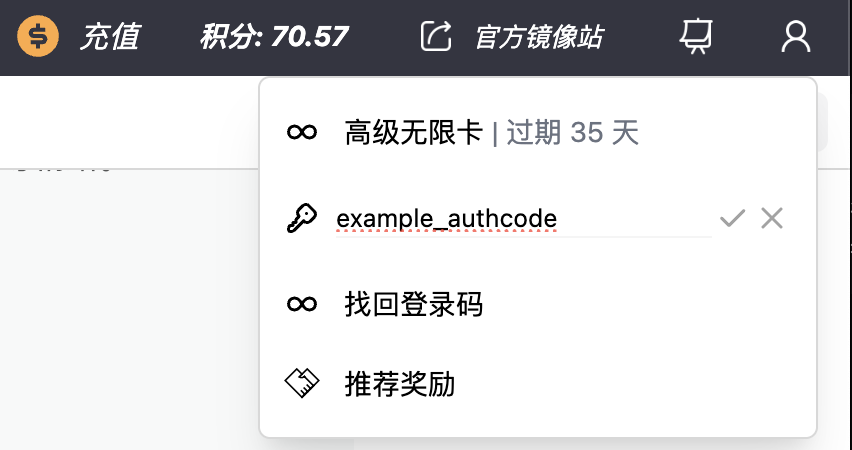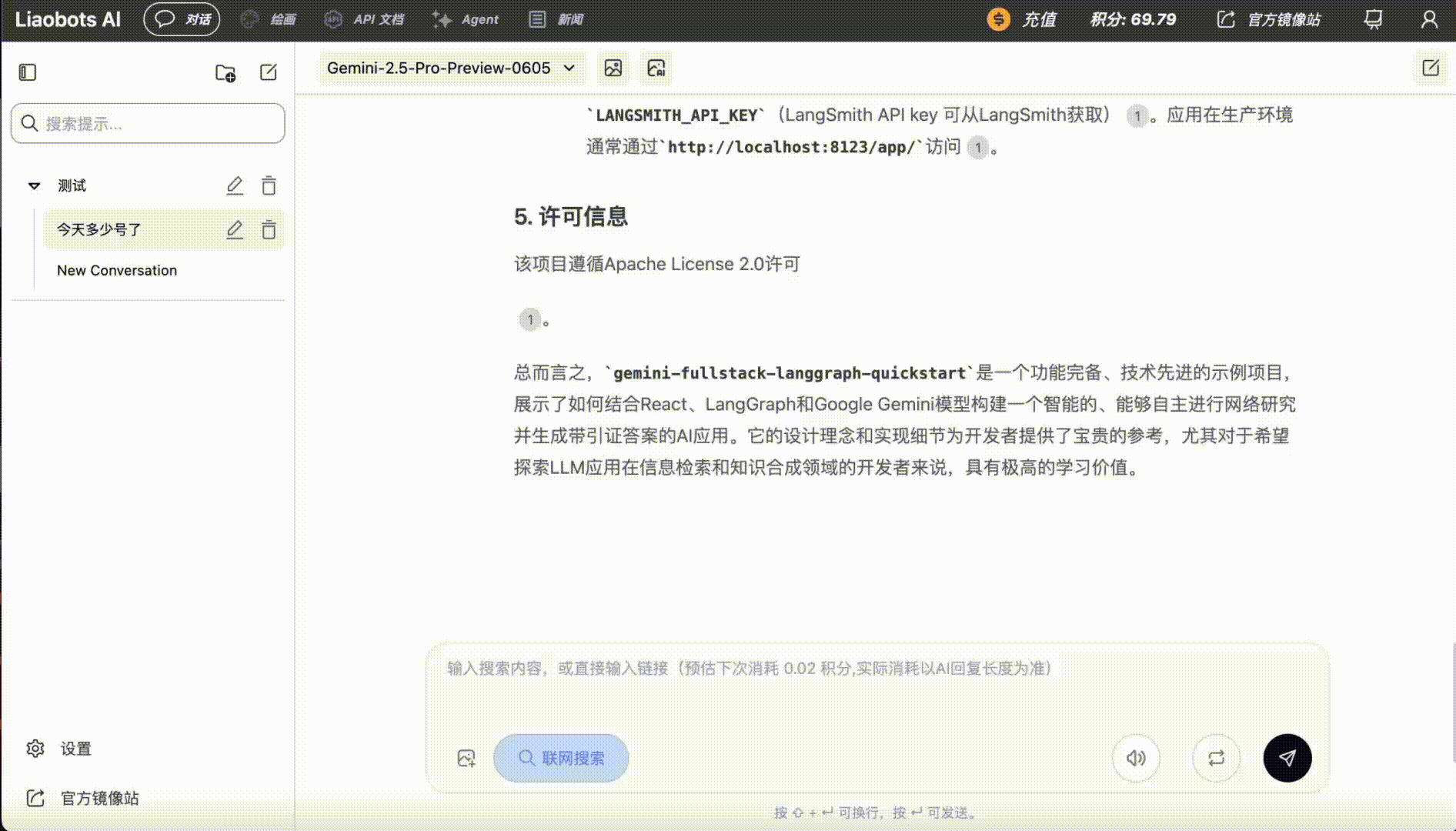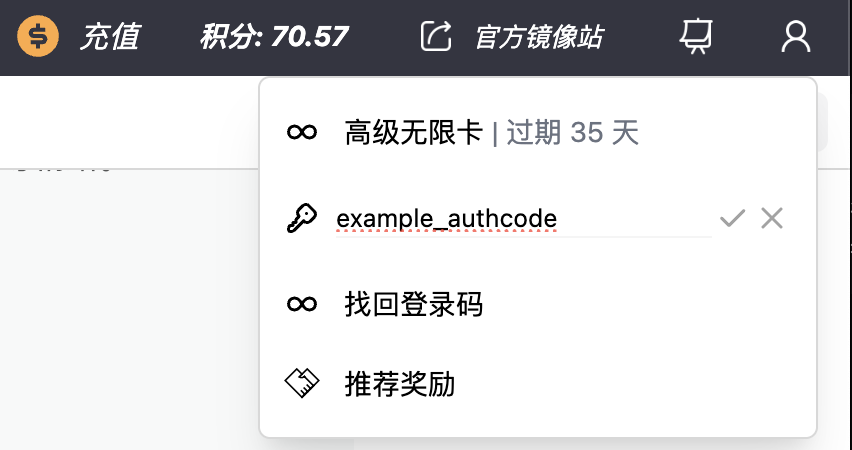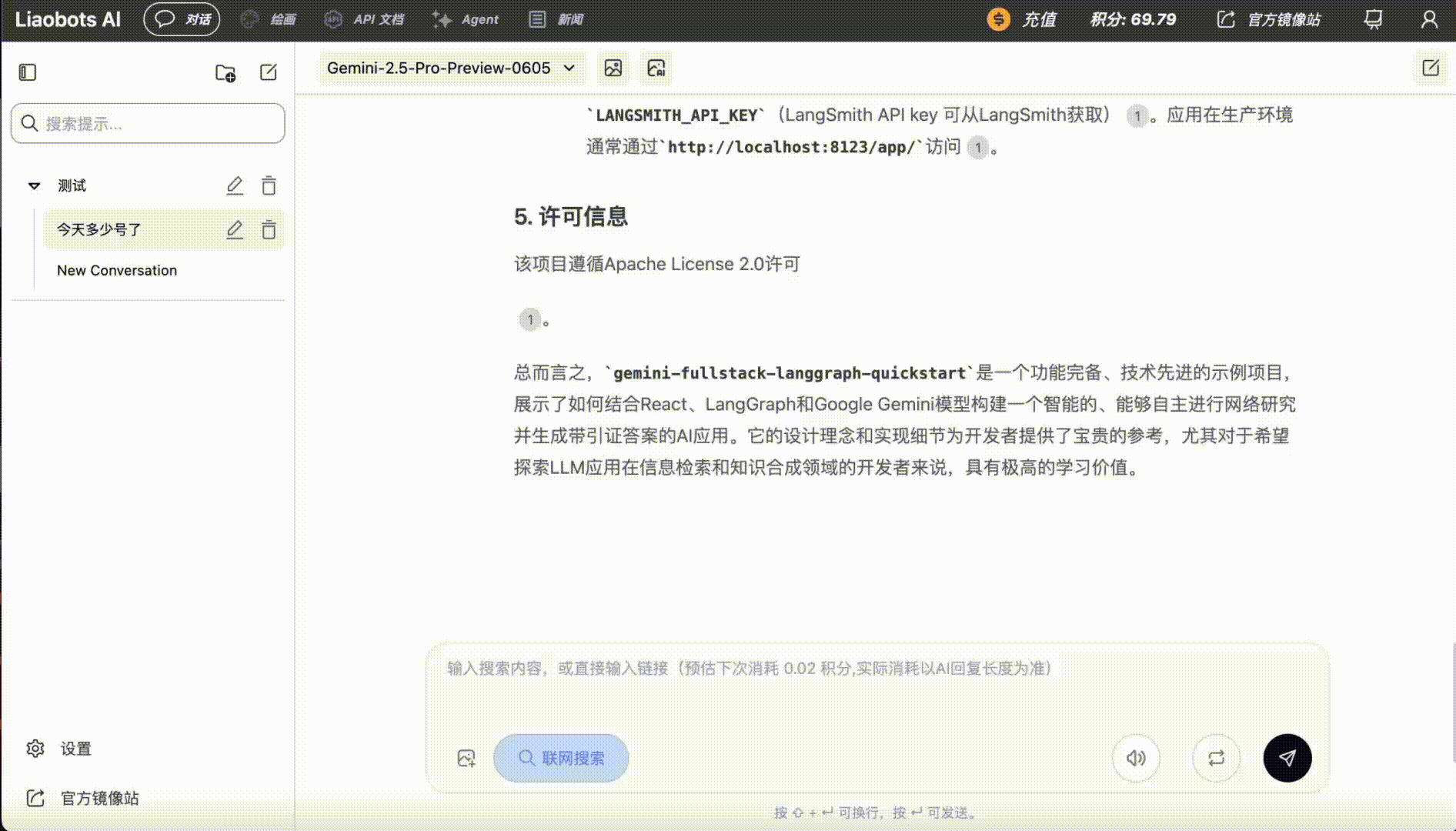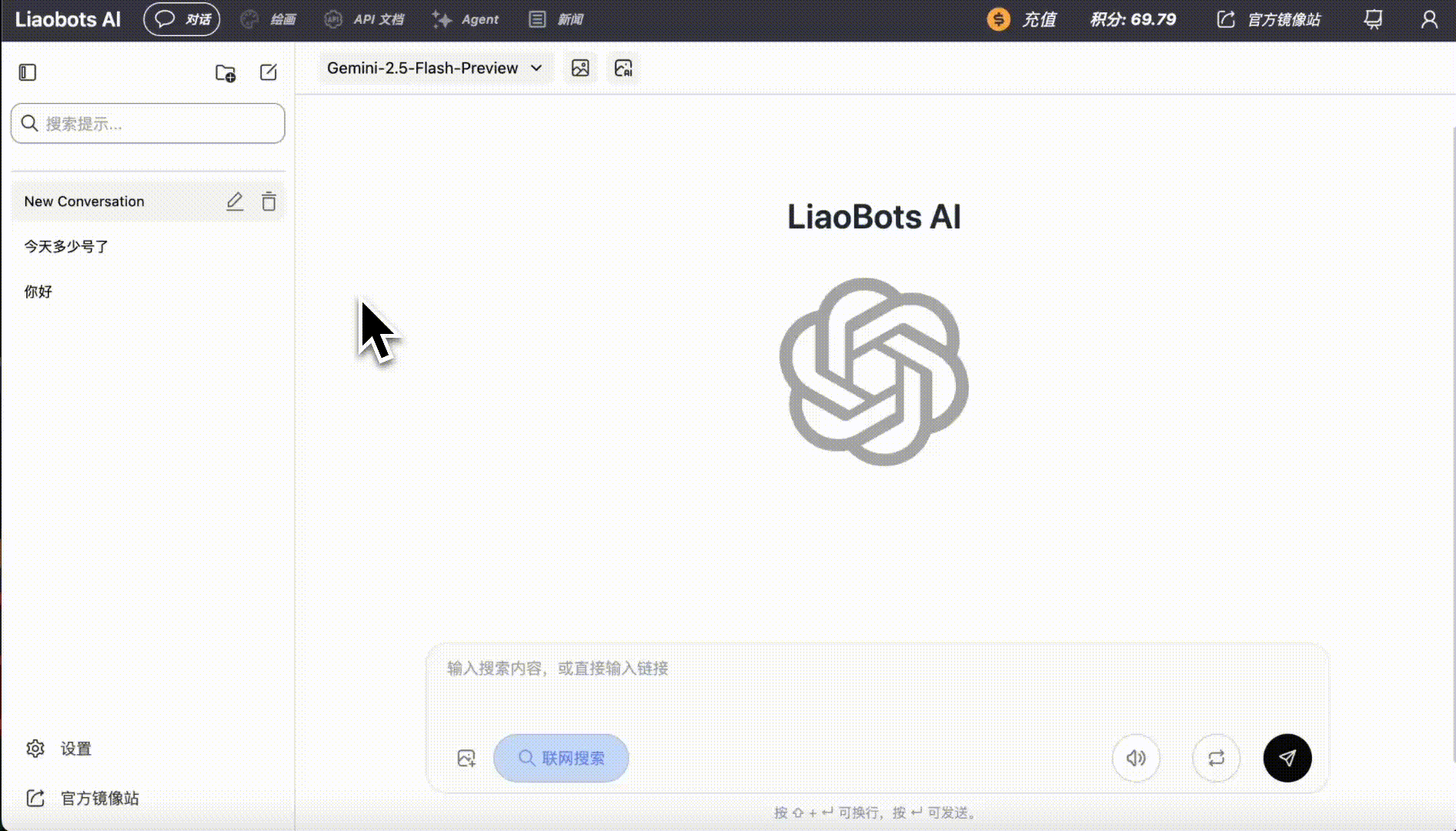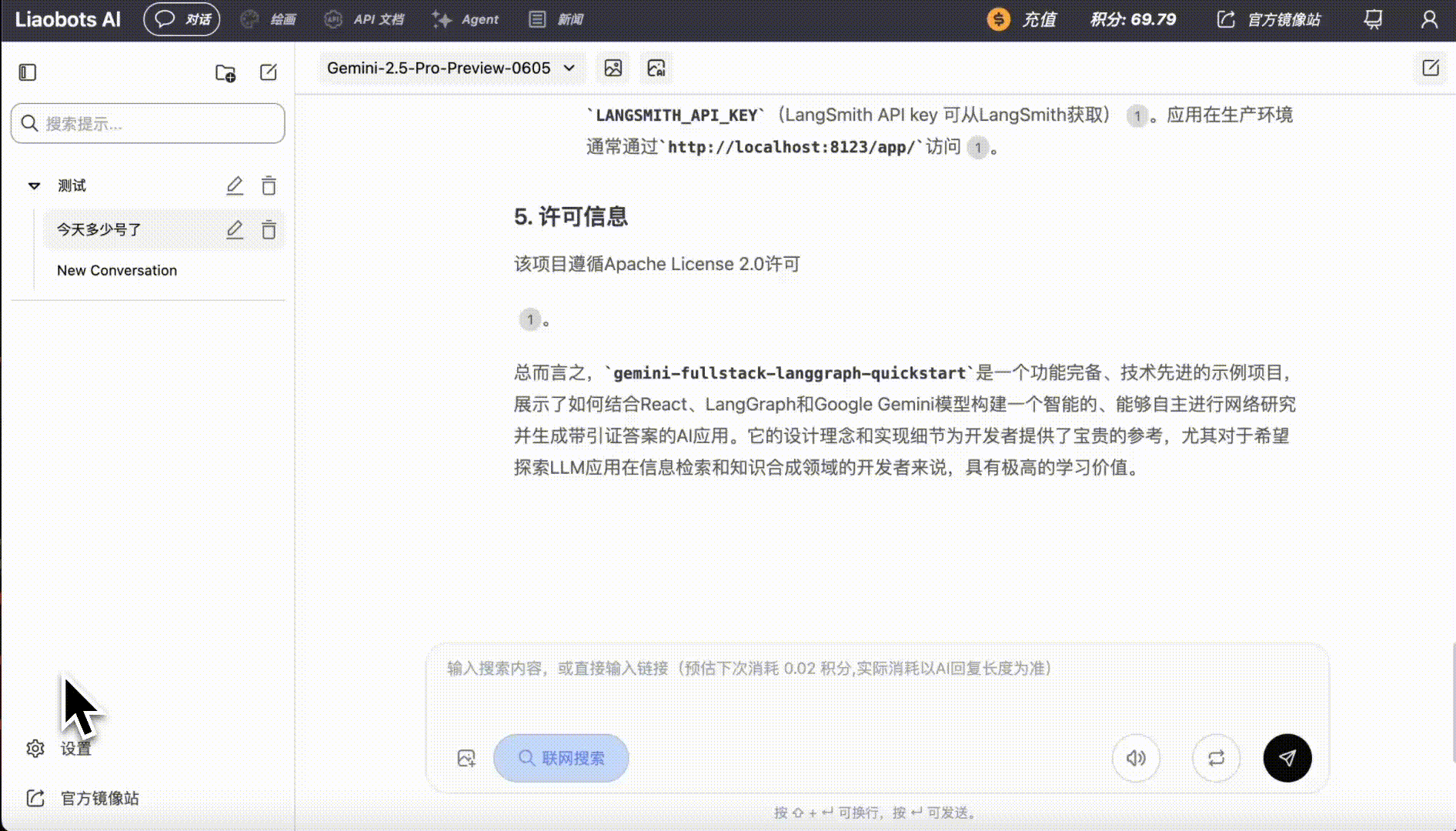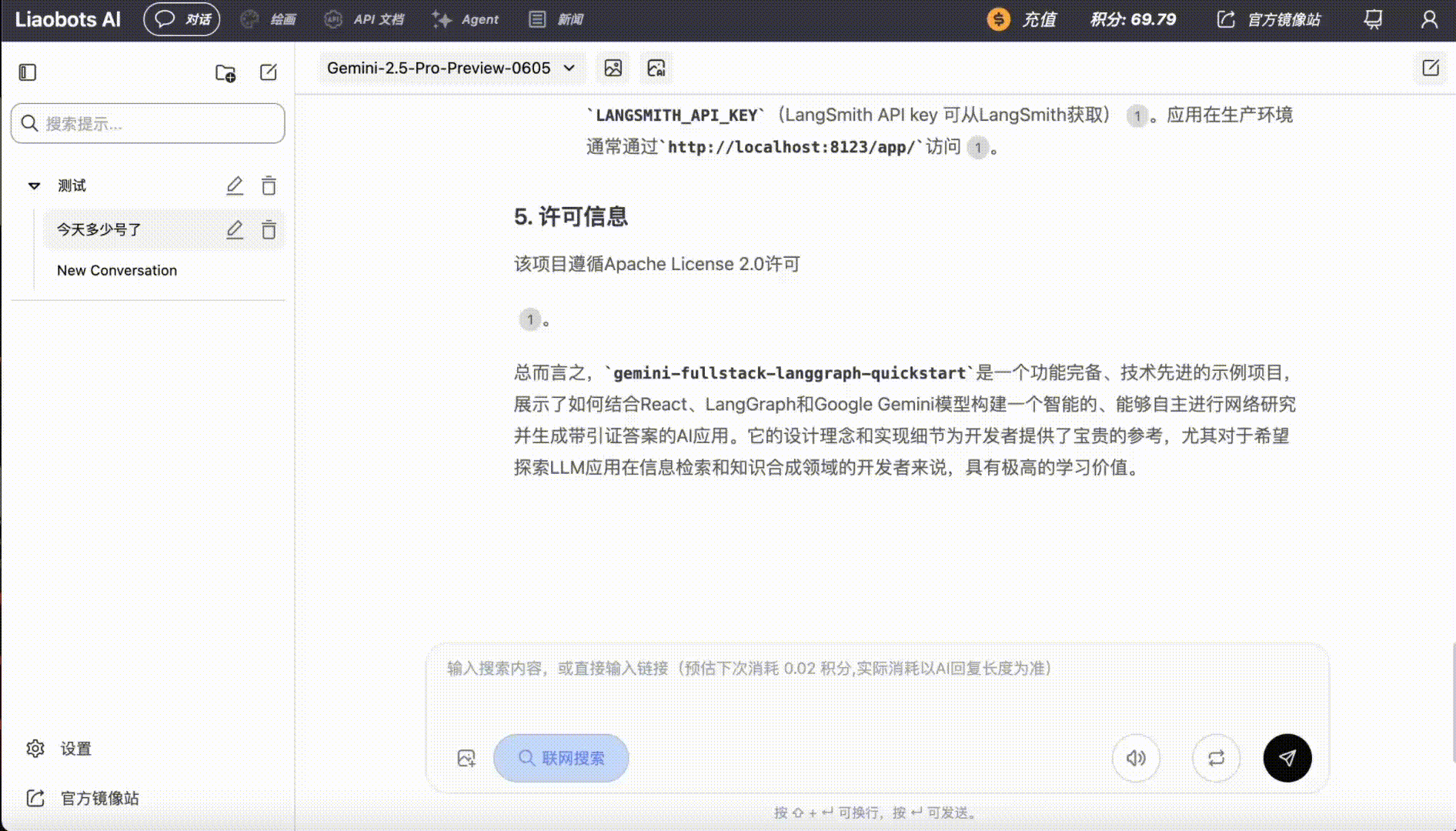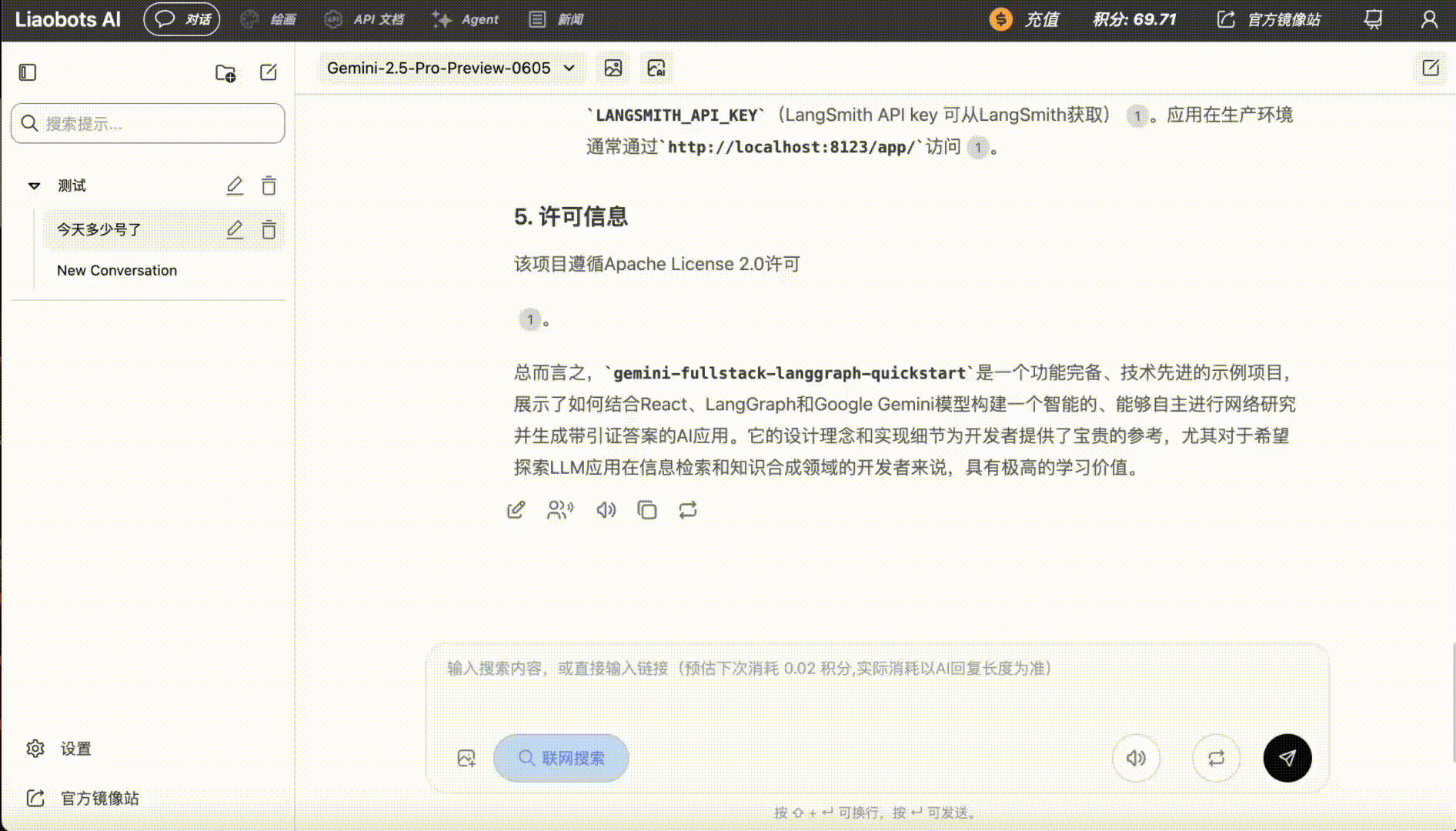Chat & Models
- Select Model and Start Chatting
- Manage History Chat Records
- Backup Records
Select the model you need to use in the top left corner, then enter your content in the dialog box to start chatting with AI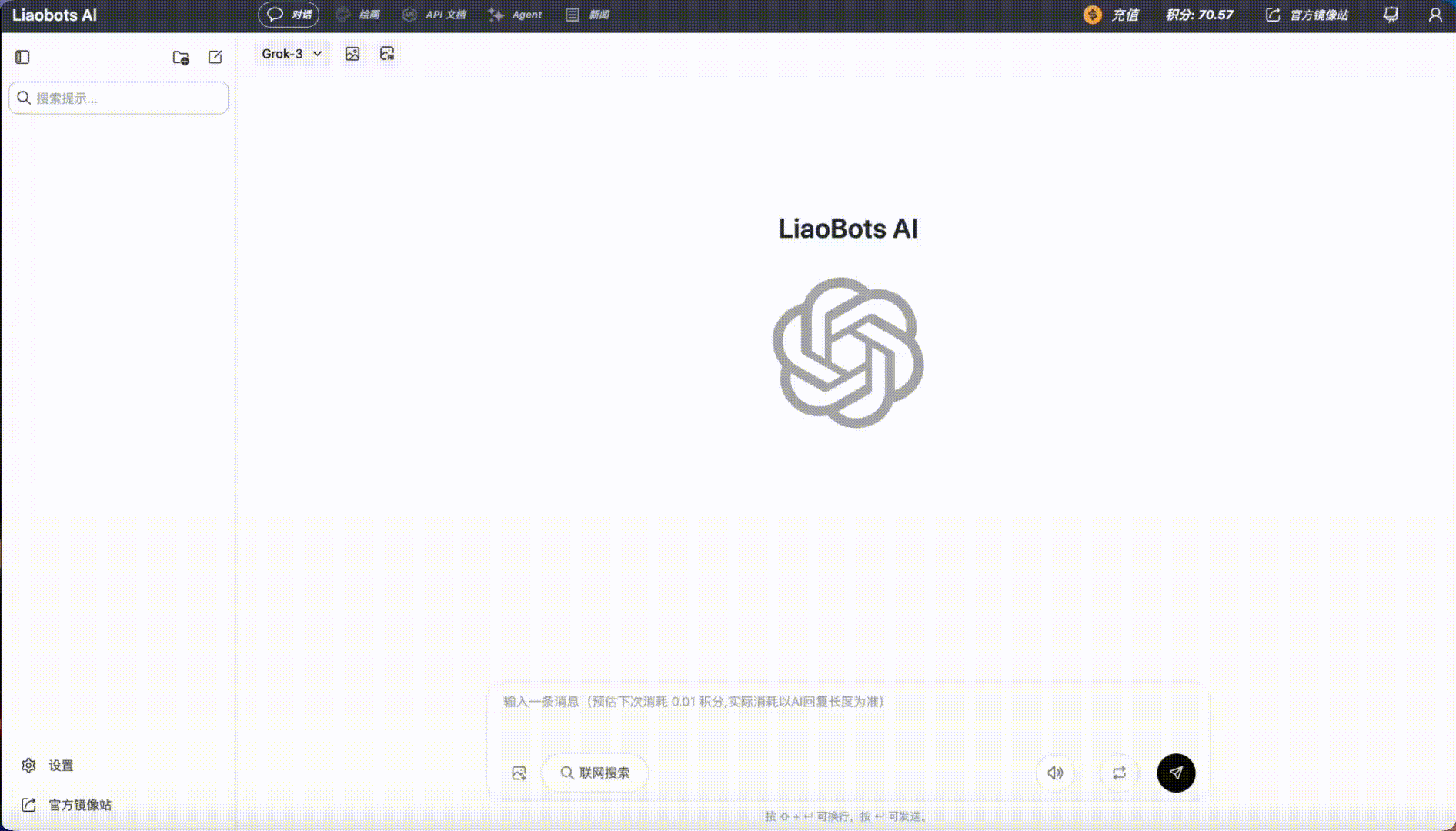
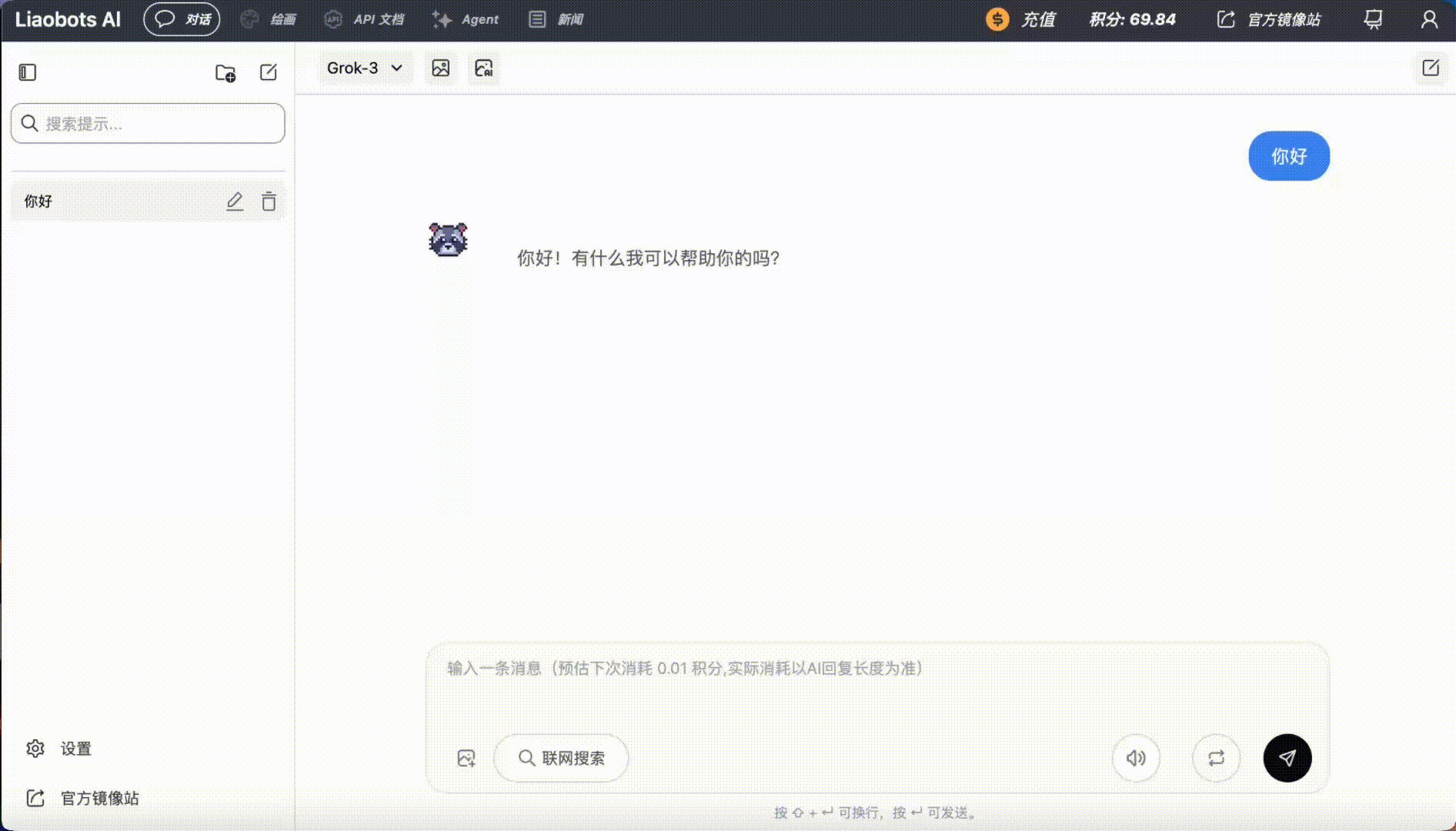
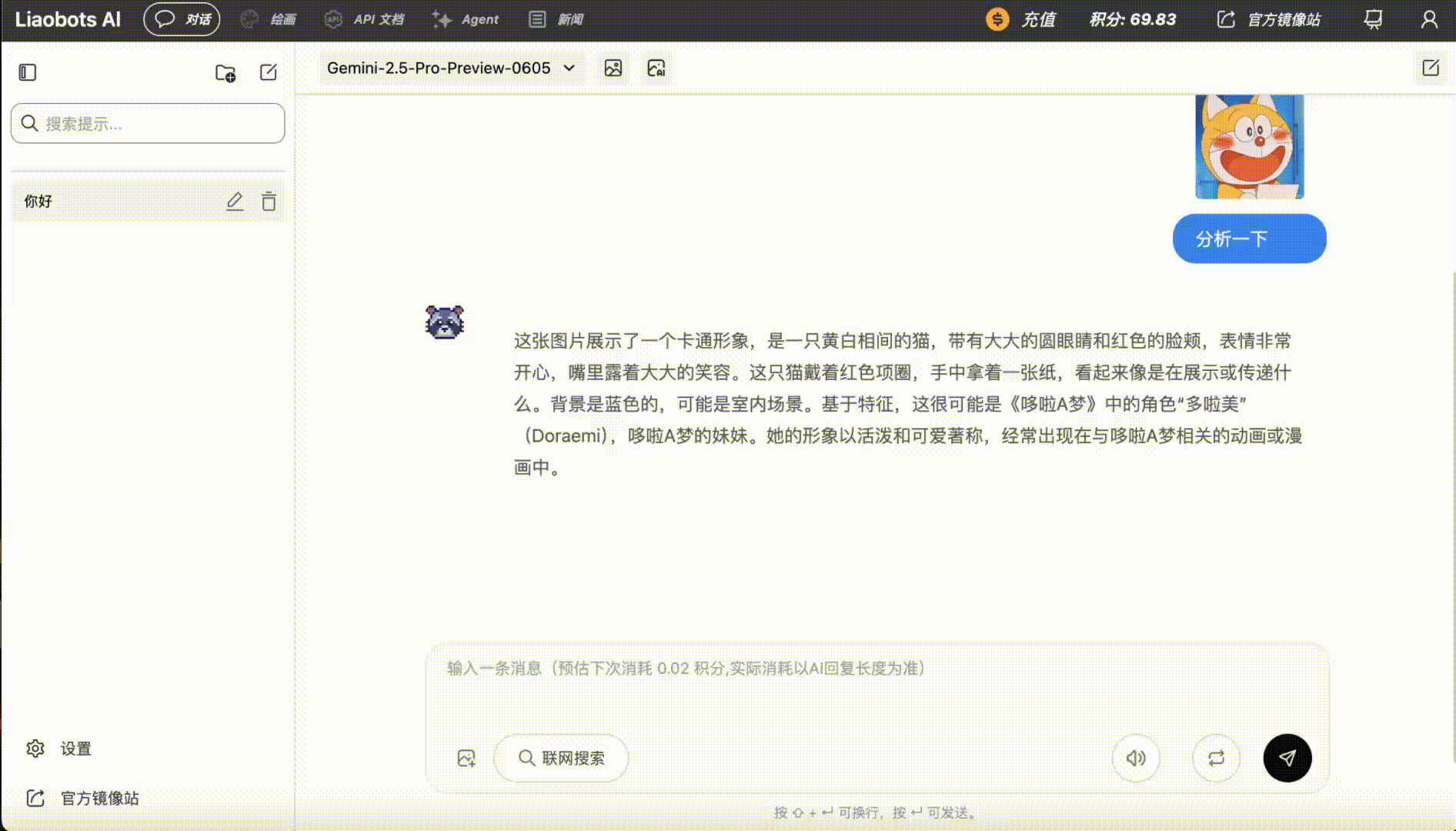
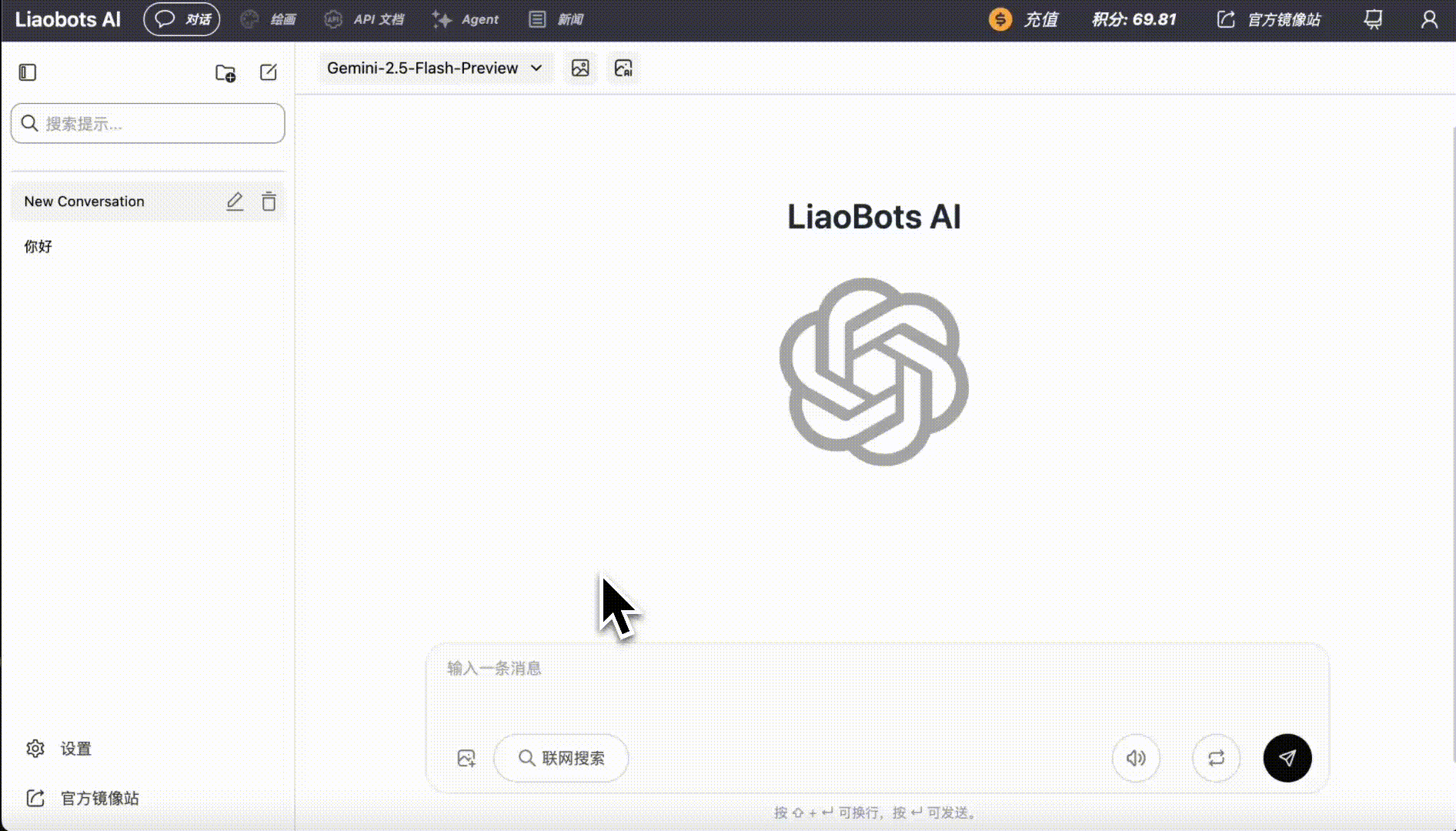
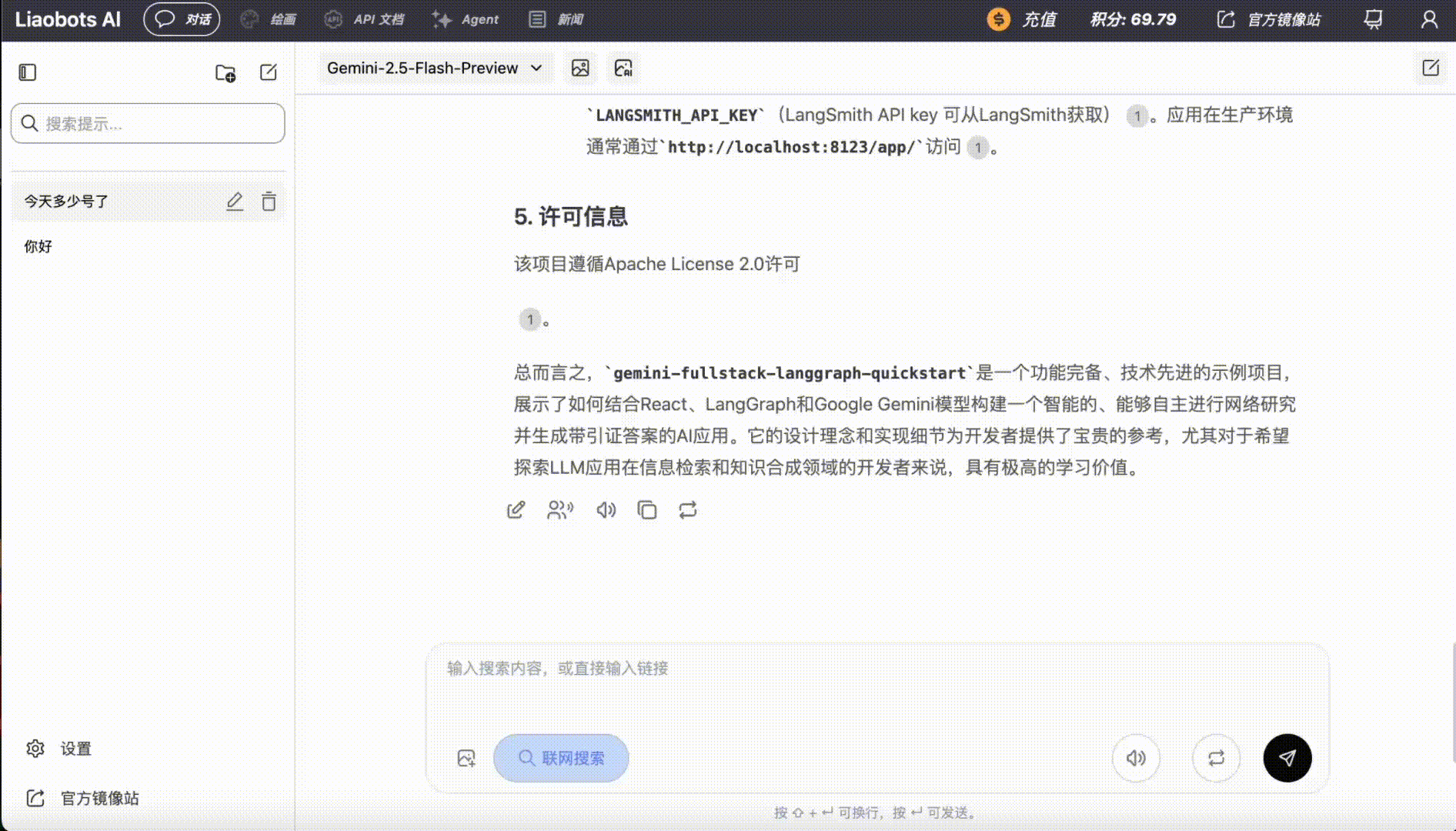
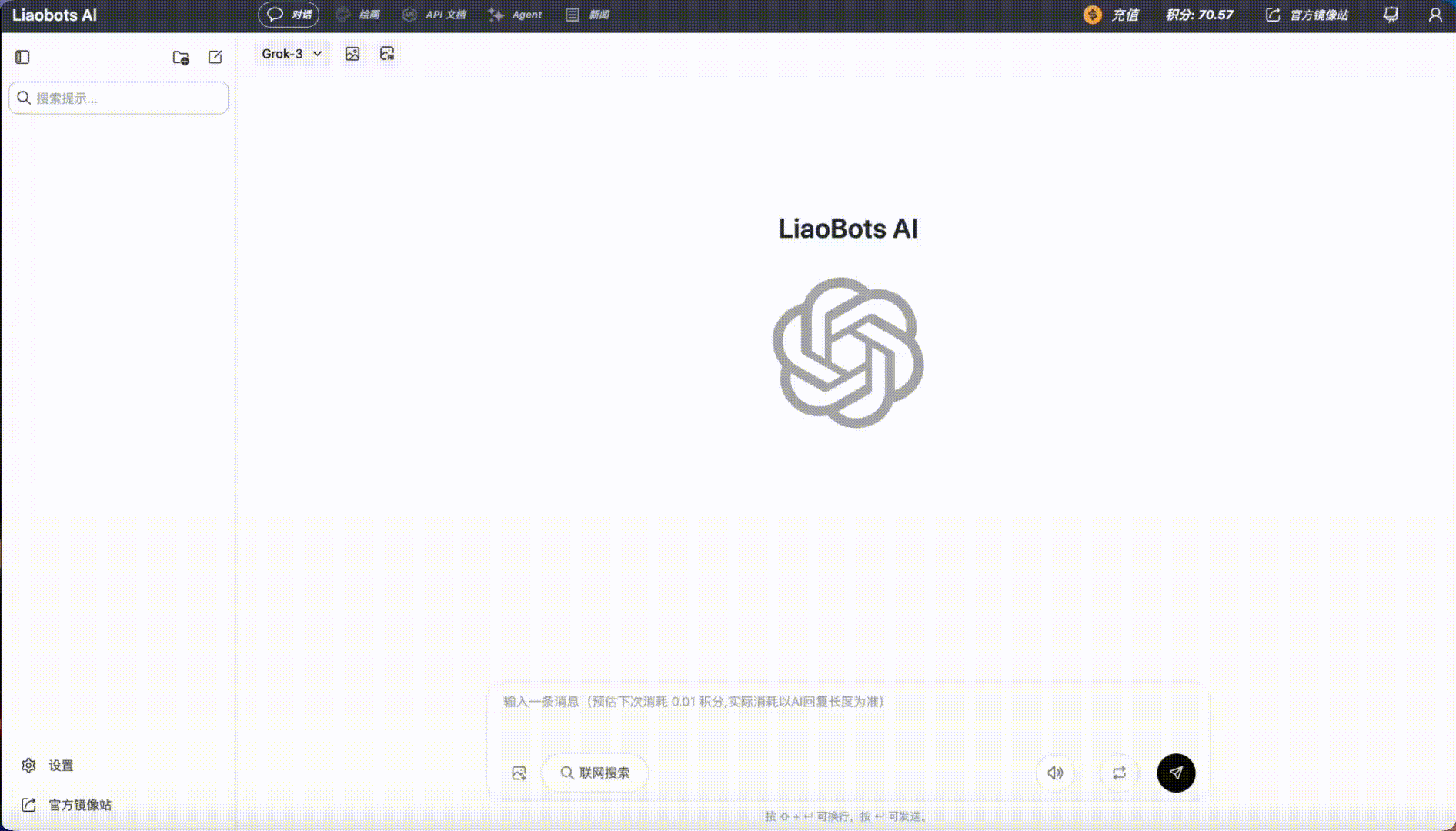
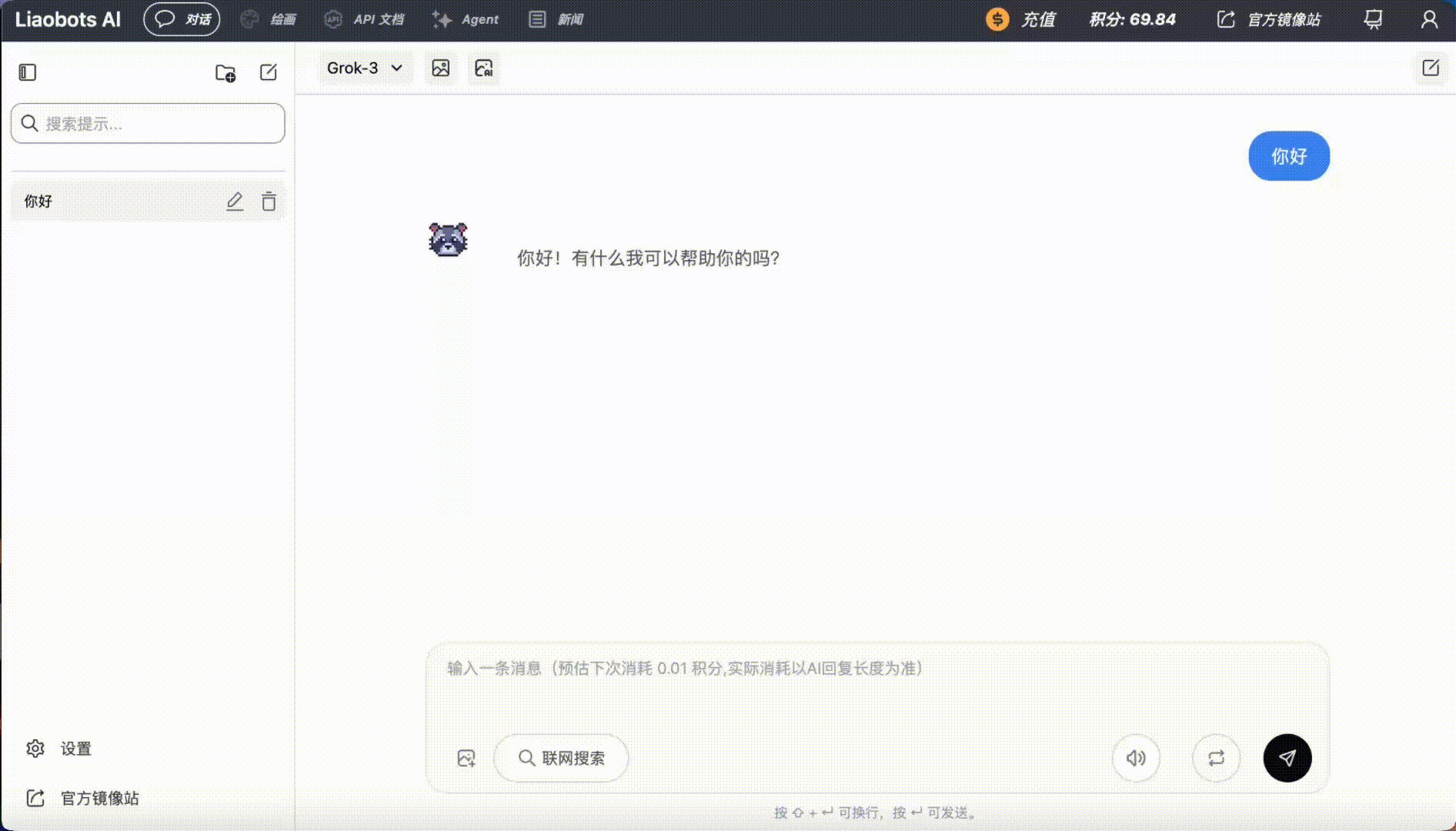
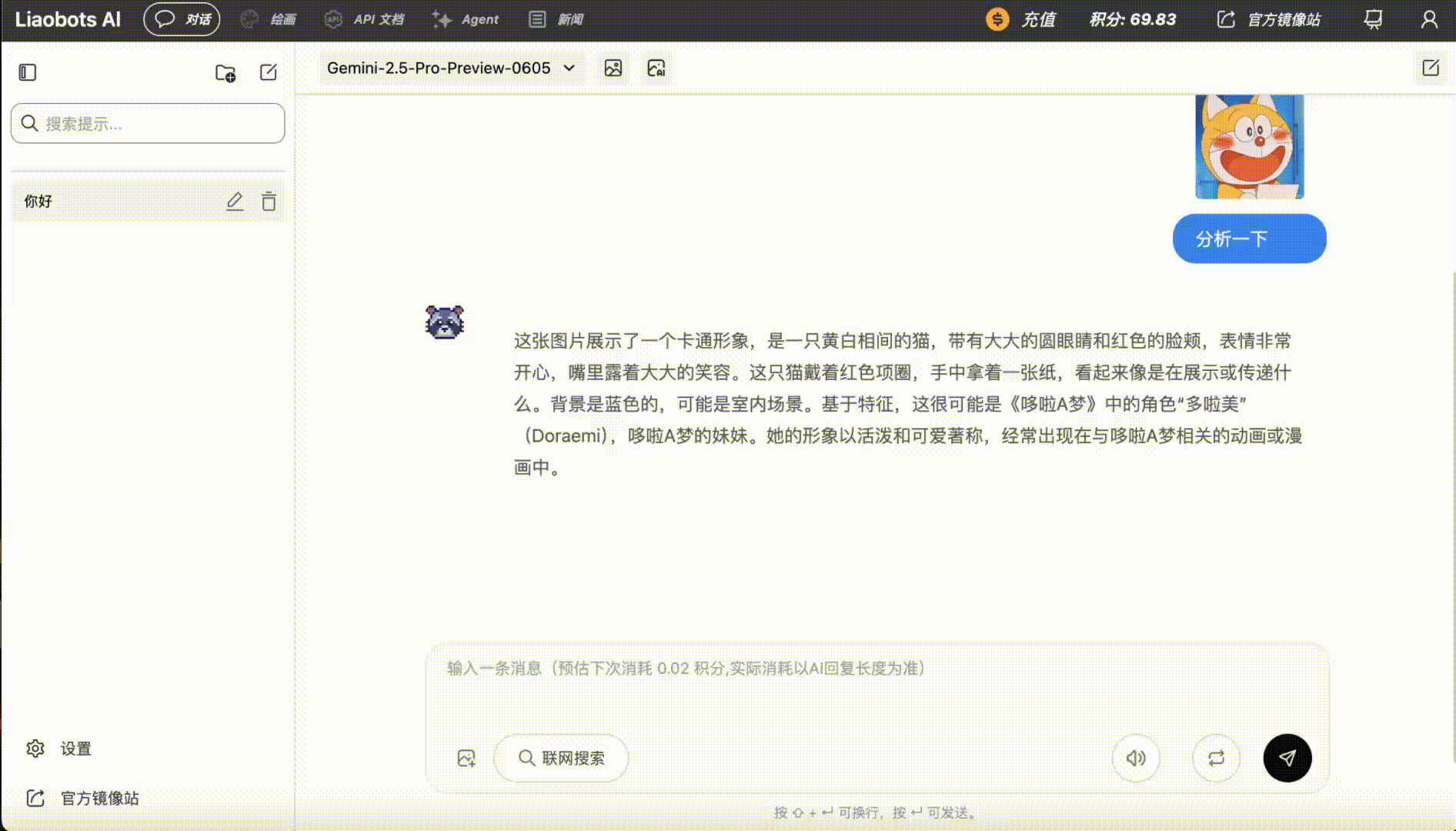
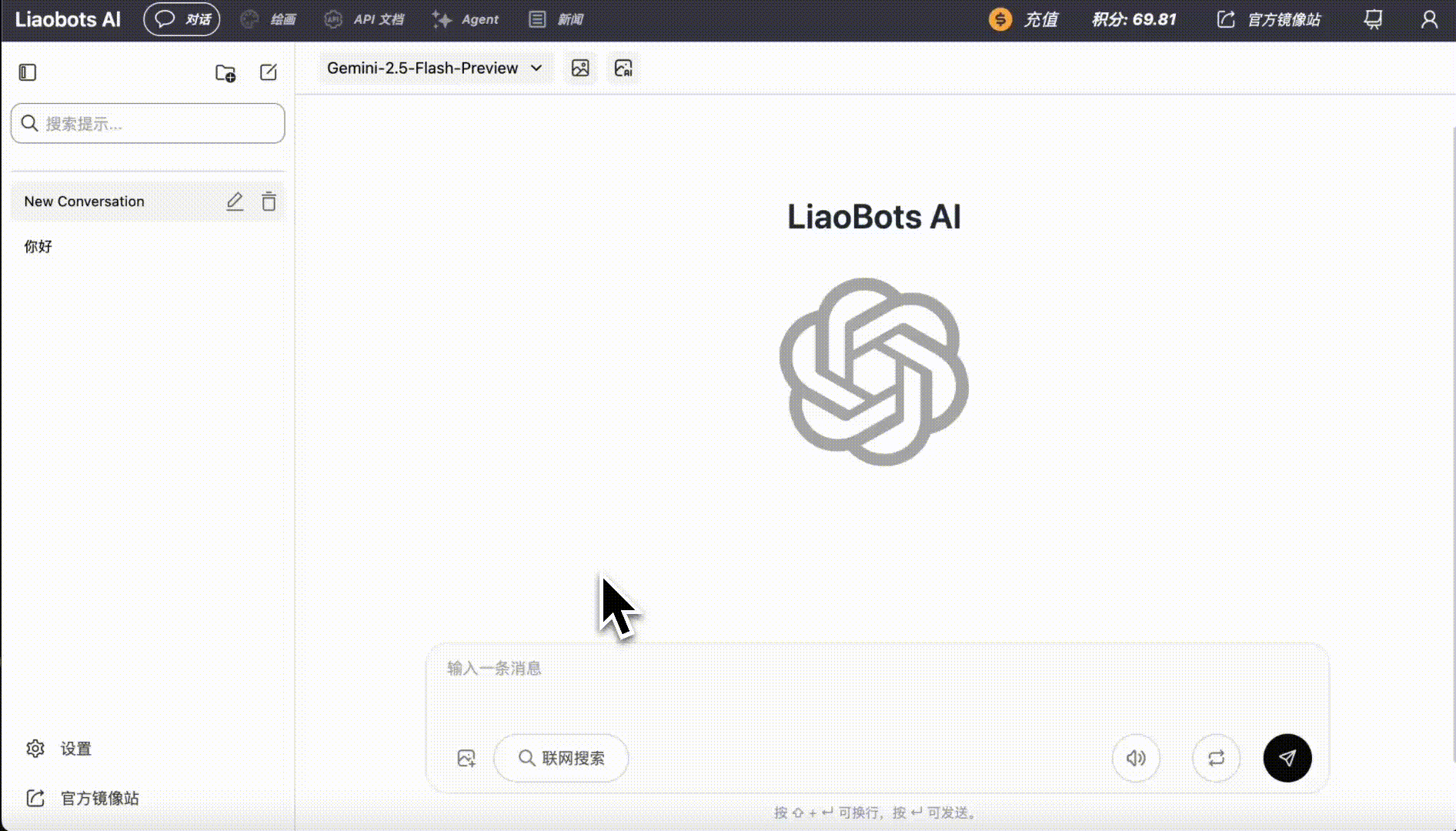
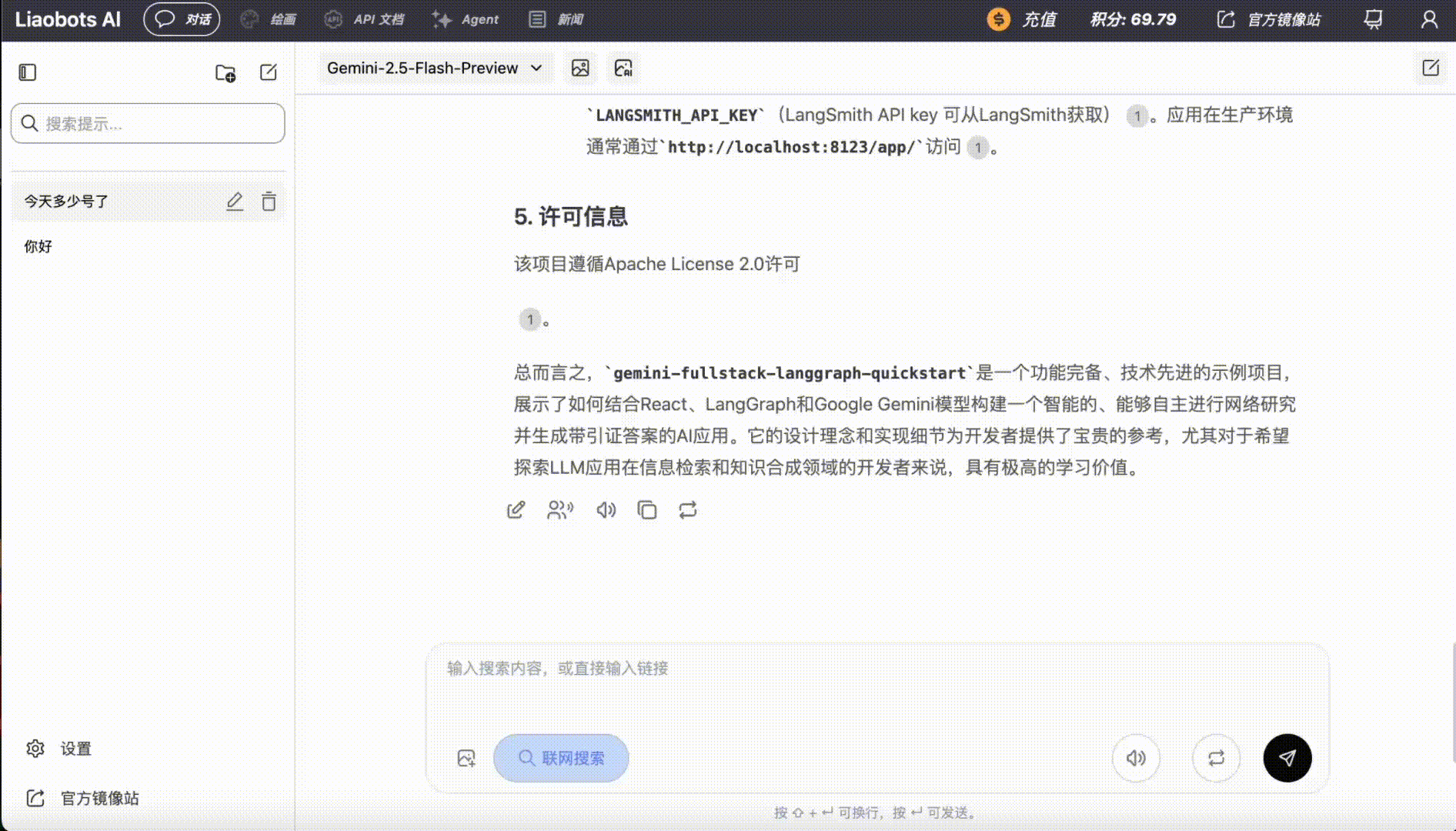
Account Information & Referral Rewards
In the top right corner, you can access account information, including Login Code, Credit Balance, Unlimited Card remaining time, and Referral Rewards- Account Information
- Referral Rewards
- Prompt Sharing
You can observe your account information in real-time in the top right corner